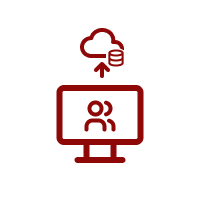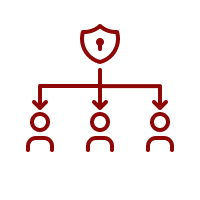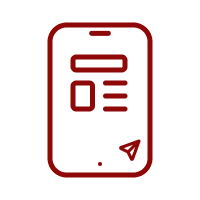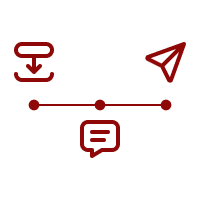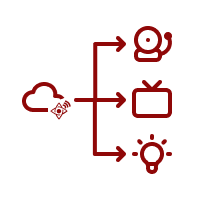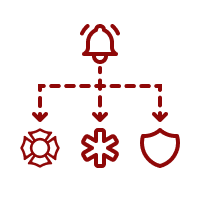Fast, Reliable Communication for Students, Staff, and Parents
Key Features:
- SIS Integration: Import and sync users from your Student Information System.
- Scalable Emergency and Routine Communication: Send urgent alerts for school closures and emergencies; send informational alerts for daily announcements.
- Building Automation: Connect with PA systems, smart boards, door locks, and more for lockdowns and evacuations.
- Targeted Messaging: Send messages by classroom, grade, building, or custom groups.
- User Acknowledgements and Polling: Enable response tracking and confirmations; poll users for real-time situational awareness.
- ADA Compliance: Ensure platform accessibility with ADA and Section 508 compliant user interfaces.
.png?width=230&height=580&name=Bryx%20Logo%202020%20(White).png)